At the top-right of the Pattern Viewer (PV) is an icon to open the toolbox. When clicked, the toolbox opens:
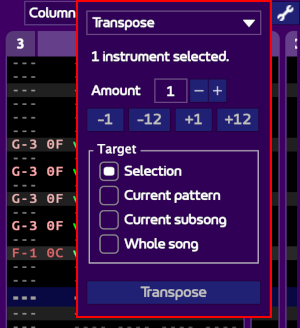
This toolbox allows to perform some operations on part of subsong(s), or their entire content. You will be able to transpose notes, remap, swap instruments, and more. Use the drop-down at the top to select the tool you want, and the display will adapt accordingly.
Transpose
This tool, shown above, allows to transpose all the notes from the selected instruments. Increase or decrease the amount via the slider, or click on the small buttons to set the value.
The target allows to chose what is transposed: your selection, the whole pattern, the current subsong, or the whole song.
Note that you cannot make this work if the instrument 0 (RST) is selected.
Delete notes
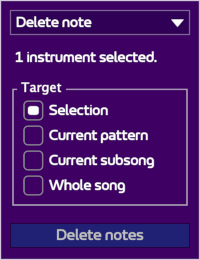
Use this tool to delete notes linked to the selected instruments.
Remap instruments
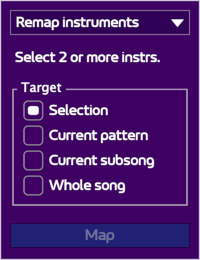
Use the Remap Instruments to map instruments into one instrument. In the instrument list on the left, the last selected instrument becomes the target instrument.
This tool is useful if you have, for example, several snares, and want to test which one is the best.
Swap instruments
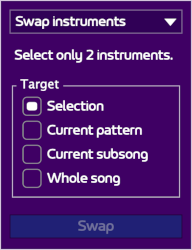
This tool swaps two instruments, thus only two must be selected (RST forbidden).
Swap cells
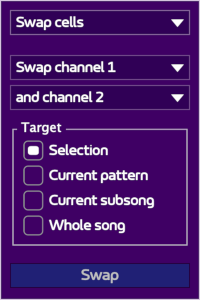
If you want to swap the cells of two channels, this tool is for you. This is useful if you want to change the stereo image of the songs for example, or pass one channel to another PSG.