Each song is composed of at least one subsong, which has its own properties. Each subsong may have very different properties from another. You can access their properties via Edit > Subsongs… > Edit “subsong name” properties:
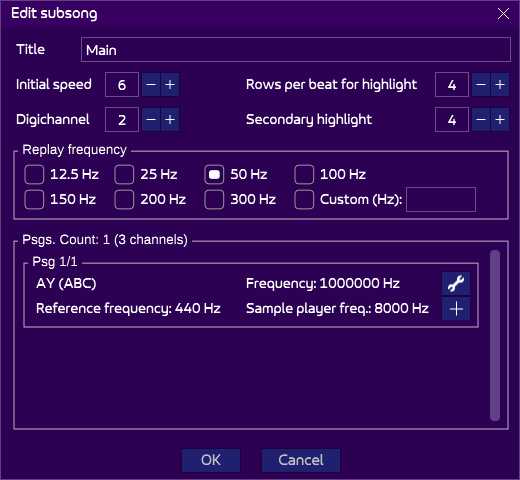
The title field is self-explanatory, and it is only for you to keep track of which subsong is which.
The initial speed is simply the speed used whenever the song plays from the start. It is more efficient to set it rather than set the real speed in the speed track at the start of the subsong.
The digichannel indicates what channel is used to play the digidrums in the event track. If you only have one PSG, “2” target the second channel, hence the middle one.
Rows per beat for highlight and secondary highlight serve to highlight the rows. The first value set to 4 indicates that every 4 rows will be highlighted. The second value indicates that out of those highlighted rows, every 4 will be highlighted even further. This is only visual, but the displayed tempo is also inferred from these values. This is explained here.
The replay frequency is an important concept, also explained here. It indicates how many times per second the player will be called. This is typically enforced by the capabilities of your hardware, and is most of the time tightly linked to how many images per second your screen displays! Because the most reliable and accurate way to synchronize everything is to wait for the “next screen” signalled by the hardware. Most computers in Europe will have a 50 Hz screen display (60 Hz in the USA), so it is most likely the music player will runs at 50 Hz too. If unsure, use this default value. Doubling it or more will result in a faster song (slow down the speed to compensate), but instruments will also have a better resolution, from which can be create interesting sounds. On CPC, you may be tempted to use a 100, 150, or 300 Hz. Check with the coder if that’s all right! It also consumes also more CPU.
On the contrary, you can use a 25 Hz or 12.5 Hz frequency (several Dave Rogers’ songs use 25 Hz), if the production is tight on CPU. You can get excellent result even on such lower frequencies.
The PSGs list at the bottom gives information about your PSG, or PSGs. Vanilla hardware will most likely have only one. But if your hardware allows it (many additional hardware exists with 2 or 3 PSGs) – or if you just want to have fun, you can add PSGs from here. Click on ![]() to edit one, or
to edit one, or ![]() to add one.
to add one.
Edit PSG
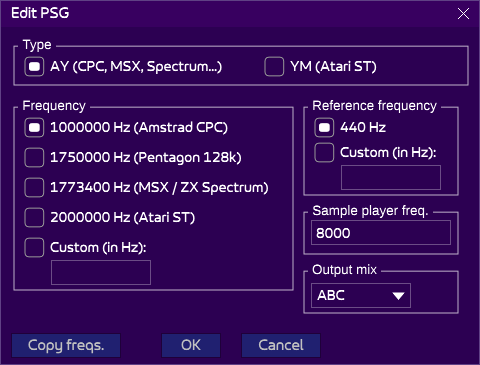
From this page, you can declare a “standard” PSG, or create the most extravagant one. Don’t forget: check your hardware possibilities before changing this. There is nothing more frustrating than composing a song you won’t be able to play outside Arkos Tracker!
The type can be either AY or YM (only used on Atari ST and in the Playcity card). The difference is subtle and explained here.
The frequency indicates how fast your PSG is. On CPC, we’re both unfortunate to have a slow PSG (1 Mhz), and a clumsy way of addressing it. Ah well. The higher the frequency, the most accurate the frequencies are. This won’t matter much on “basic” PSG sounds, but it will on high-pitched notes, and will especially be noticeable when using hardware envelopes, where desync can happen faster with slower PSGs. There is nothing you can do against it, apart changing the hardware!
The reference frequency indicates the C-4 frequency. Most of the times, don’t touch this. You may want to change it for three reasons:
- You want to torture perfect-pitch capable people.
- You want to bypass a desync mentioned earlier by shifting all the frequencies (some players on MSX and Spectrum offer several period tables, probably for this reason).
- You mix PSG sounds and samples and they are out-of-tunes. Instead of pitching the samples, you want to pitch the whole song. Why not.
Warning! If you change the reference frequency, be sure to apply the change in the player! Streamed players (AKY, FAP) won’t need that, but AKG/AKM, which contain frequencies of each note in a table, will need adjustment. See the “copy freqs” button below.
Sample player freq. is only useful if you play samples. It is explained in details here.
The output mix indicates how the three channels of the PSG are mixed. “ABC” indicates that the first channel (“A”) is on the left, the second (“B”) in the middle, and the third (“C”) on the right. Other hardware may use other positioning.
The copy freqs button pastes a source code snippet of the table of the periods for each note, to the clipboard. This is especially useful when changing the reference frequency and wanting to update the frequencies used by the player. Note that the source code uses the selected source profile.