AT3 allows to export your songs to MIDI, so that you can continue your masterpieces on software such as Reaper, Ableton Live, or anything that can play MIDI songs.
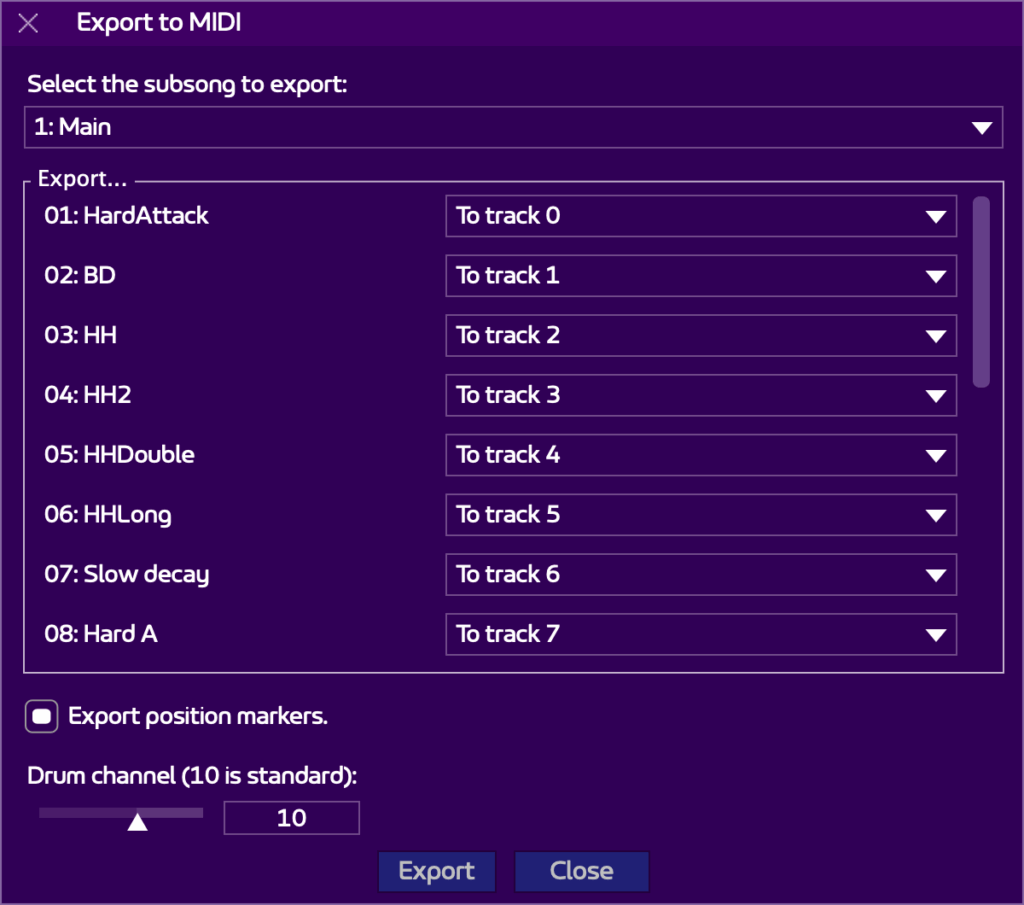
Each instrument will be, by default, exported to its own MIDI track, as shown in the screenshot above. By clicking on the “To track <X>” drop-down, you can change the output track and mix instruments to the same track. There is also a “no export” choice if you want to discard an instrument.
Drums can also be exported to the MIDI drum track (which channel you can set at the bottom). Indeed, it is probably more convenient to map AT drums into MIDI drums. To do so, simply open the drop-down of your drum instrument (such as BD, SN, or HH in the example above) and select a MIDI instrument at the bottom:
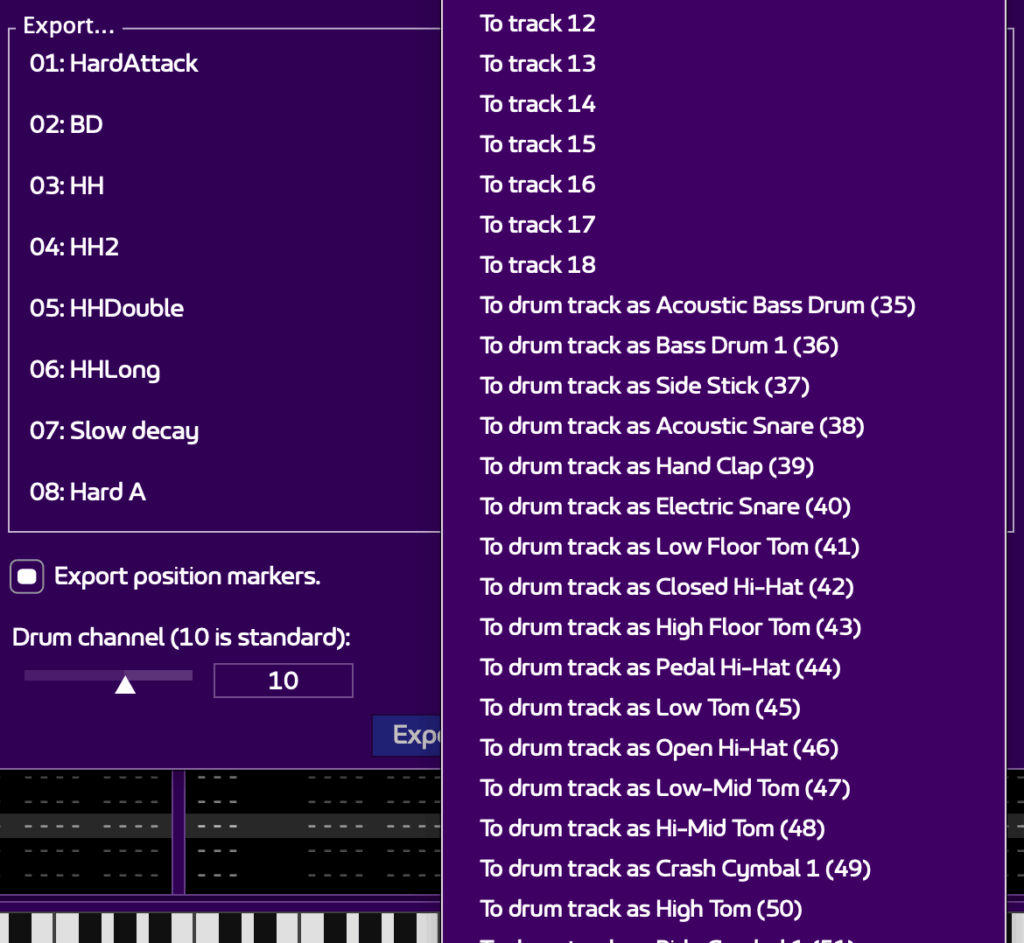
For example, a good choice for your bassdrum would be “To drum track as Acoustic Bass Drum (35)”, 35 being the standard MIDI code for Acoustic Bass Drum. Do so for your snare, hihat, etc.
The export position markers option will create MIDI markers for each position, possibly named if you did so in the Linker. Untick this if you think it would clutter your MIDI sheet with useless information.
Last remarks:
- Since there are no “note length” in AT, each note has a default duration (one bar).
- Each exported track will be named by the AT instrument name.
- No MIDI Program Change command is set, as there is no obvious link between AT instrument number and the MIDI one. You will probably be ignoring PC when adding VSTis anyway.
- Effects are not exported (this includes volume).
- Tempo change and signature are inferred from the speed and row highlights. Some software seem to interpret these a bit strangely (I had no problem with Reaper, but a user with Logic Audio had the tempo twice too fast – simple to correct manually).
- After an export, the window does not close so that you can check the resulting file and make another try if it doesn’t work as expected!
- As all exports, nothing is perfect and you may have to correct a few things by yourself!