This option allows to create a WAV file out of any instrument. Most of the time, you will use it on a PSG instrument rather than a sample, though it is still possible.
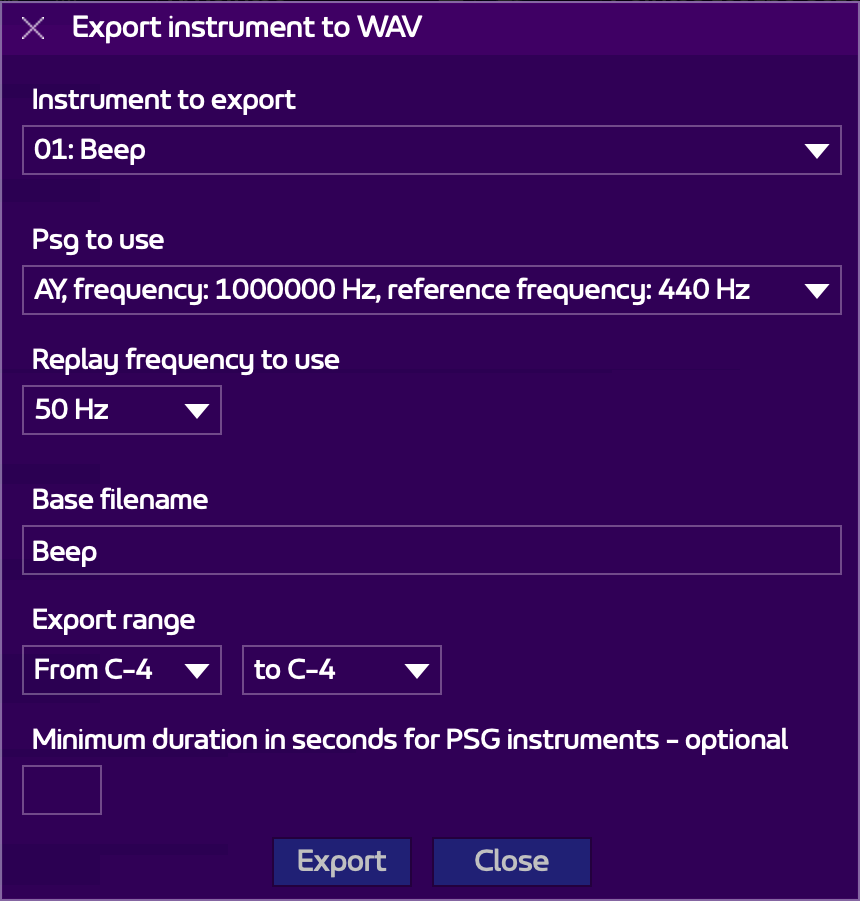
The PSG to use is important because it defines whether to use an AY or YM, and most importantly the PSG frequency. The PSG list is inferred from all your subsongs, so that you are sure to extract the sound the way it currently sounds. The replay frequency also comes from all the subsongs.
The export range allows to export as many notes as you want, for example, from C-3 to F-7, with one WAV file per note, using the base filename as the output file name, suffixed by the note name (BeepC#4.wav for example).
The minimum duration is seconds is important, because some PSGs sounds are declared as short (one frame, looping). In this case, you probably want your WAV to last enough for the sound to be heard (unless you want to edit it with an audio editor, adding your own loop, which would be the efficient way of doing things). Hardware sounds especially will need a few seconds at least, because their sound changes as the software and hardware wave plays alongside. For such cases, enter a duration in seconds (such as 5, or 10). You can always edit the WAV after to trim it.
The output frequency is 44100 Hz for PSG instrument. For Sample instrument, the frequency of the sample is used.